 |
AutoCoder Screenshots |
|
|
|
|
|
Software
Links
|
||
|
|
|
| A Selection of Screenshots of AutoCoder in action Adding template code to a procedure can be added either using a toolbar button or a clicking a menu item. |
|||||
|
|||||
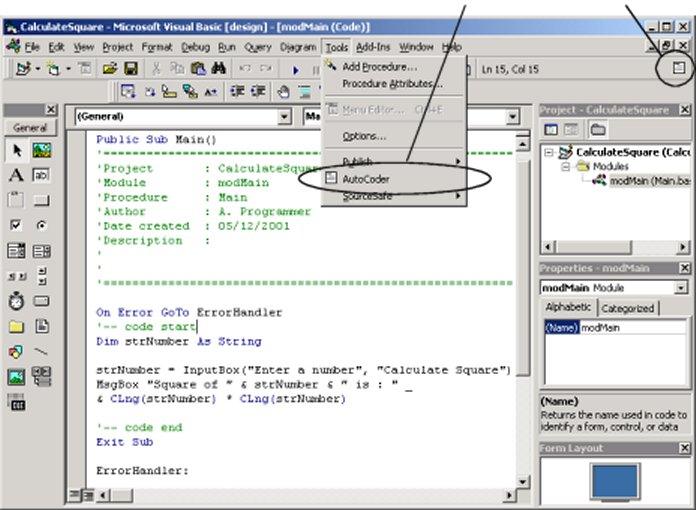
Various options are available from the setup screen. This can be accessed from a menu item on the Visual Basic environment : 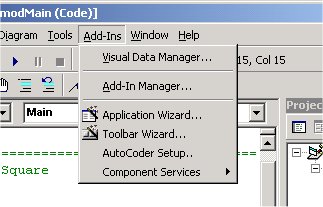 Clicking the menu item displays the AutoCoder setup screen : 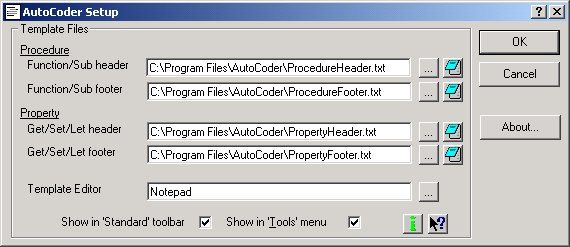 |
|||||
AutoCoder AutoCoder FAQ AutoCoder Download |
|
Site designed and maintained by Eurodata Computing © Eurodata Computing 2000-13 Last updated : April 2013 |


|